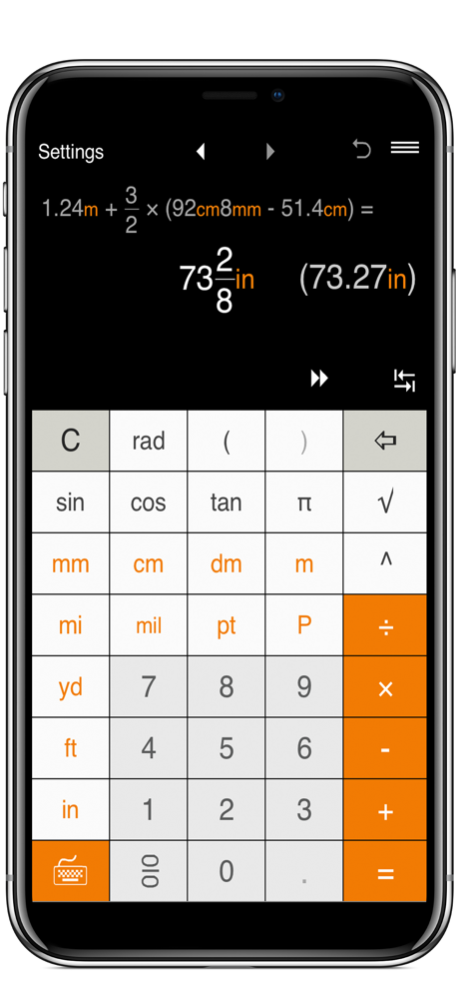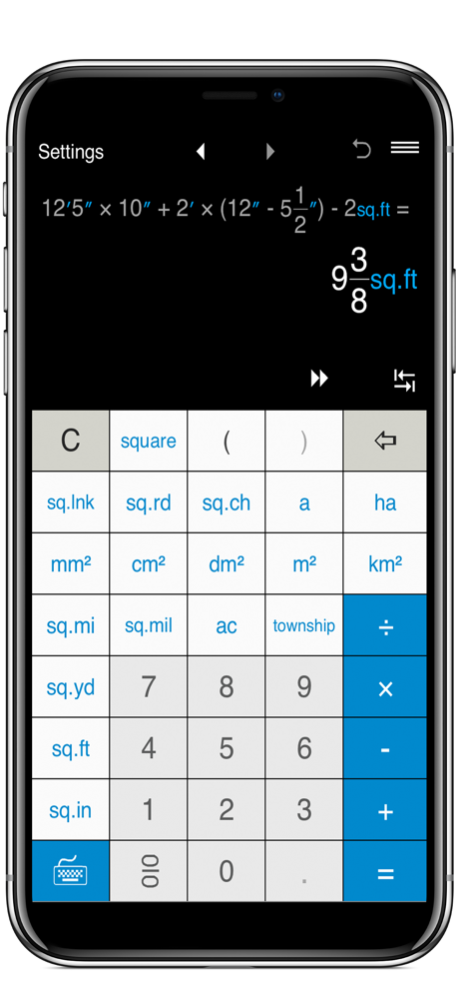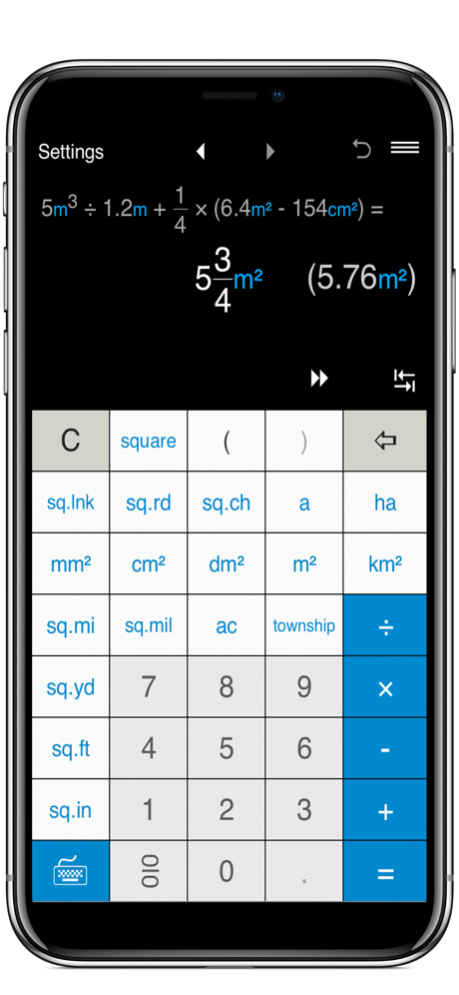UNITS MASTER 2.2.0
Continue to app
Paid Version
Publisher Description
Innovative unit conversion calculator.
Get instant help with unit calculation and conversion!
UNITS MASTER is a universal unit conversion calculator that allows you to instantly calculate and convert US and metric units of length, distance and area.
SUPPORTED DISTANCE AND LENGTH UNITS:
US/imperial units: mils, points, picas, inches, links, feet, yards, rods, chains, furlongs, miles, fathoms, nautical miles.
Metric units: millimeters, centimeters, decimeters, meters, kilometers.
SUPPORTED AREA UNITS:
US/imperial units: square mils, square inches, square links, square feet, square yards, squares, square rods, square chains, acres, square miles, townships.
Metric units: square millimeters(mm²), square centimeters(cm²), square decimeters(dm²), square meters(m²), ares, hectares, square kilometers(km²).
LENGTH AND AREA UNIT CALCULATOR:
- Calculates any combination of supported US and metric length and area units.
- Performs calculation in fractions and decimals.
- Complex calculations.
- Easy fraction input.
- Instantly converts results between different units.
- Displays results in fractional and decimal forms.
- Shows answer in any supported unit(s).
LENGTH AND AREA UNIT CONVERTER:
- 1000+ conversion combinations.
- Converts units between US and metric systems.
- Converts between units within the same system.
- Converts between fractions and decimals.
ROUND RESULTS TO SPECIFIED PRECISION:
• Decimal results can be rounded to 0-9 decimal places. E.g. you may round results to the nearest 10ths, 100ths, etc. By default, the app is set up to round to 2 decimal places. If you need to round results to the nearest whole number, select 0 decimal places.
• Rounding fractions to the nearest 1/2, 1/4, 1/8, 1/12, 1/16, 1/32, 1/64, 1/128, 1/256. If you do not need to round fractions, just select "-".
It addition to extensive unit conversion and calculation options, UNITS MASTER offers standard features such as basic operations, calculation with parentheses, calculations with fractions and decimals, exponents, square root, trigonometric functions, etc.
Other features:
• Three virtual keyboards.
• 3 output format for results: Automatic, Metric, US.
• 'Show results' option: Fractions + Decimals, Auto, Fractions, Decimals.
• Choose the way the app shows foot and inch symbols - you may use abbreviations ft and in or ′ for foot and ″ for inch.
• Calculation history to view, recall, edit and share calculations.
• Share calculation results by email.
• 'Undo' for the Clear command.
• Portrait and landscape mode.
• Multiple themes to choose from.
Learn more about UNITS MASTER at https://unitsmaster.com
If you have any questions or need help with UNITS MASTER, please visit the online help and FAQ pages:
https://unitsmaster.com/en/help/
https://unitsmaster.com/en/faq.html
Aug 12, 2020
Version 2.2.0
Updated virtual keyboard design.
Now ′ and ″ characters or ft or in are displayed on the keyboard depending on the Settings.
Minor bugs fixes.
Added additional length and area units.
Now UNITS MASTER supports:
- Length and distance units: mils, points, picas, inches, links, feet, yards, rods, chains, furlongs, miles, fathoms, nautical miles, millimeters, centimeters, decimeters, meters, kilometers.
- Area units: square mils, square inches, square links, square feet, square yards, squares, square rods, square chains, acres, square miles, townships, square millimeters, square centimeters, square decimeters, square meters, ares, hectares, square kilometers.
About UNITS MASTER
UNITS MASTER is a paid app for iOS published in the Office Suites & Tools list of apps, part of Business.
The company that develops UNITS MASTER is Intemodino Group s.r.o.. The latest version released by its developer is 2.2.0.
To install UNITS MASTER on your iOS device, just click the green Continue To App button above to start the installation process. The app is listed on our website since 2020-08-12 and was downloaded 1 times. We have already checked if the download link is safe, however for your own protection we recommend that you scan the downloaded app with your antivirus. Your antivirus may detect the UNITS MASTER as malware if the download link is broken.
How to install UNITS MASTER on your iOS device:
- Click on the Continue To App button on our website. This will redirect you to the App Store.
- Once the UNITS MASTER is shown in the iTunes listing of your iOS device, you can start its download and installation. Tap on the GET button to the right of the app to start downloading it.
- If you are not logged-in the iOS appstore app, you'll be prompted for your your Apple ID and/or password.
- After UNITS MASTER is downloaded, you'll see an INSTALL button to the right. Tap on it to start the actual installation of the iOS app.
- Once installation is finished you can tap on the OPEN button to start it. Its icon will also be added to your device home screen.